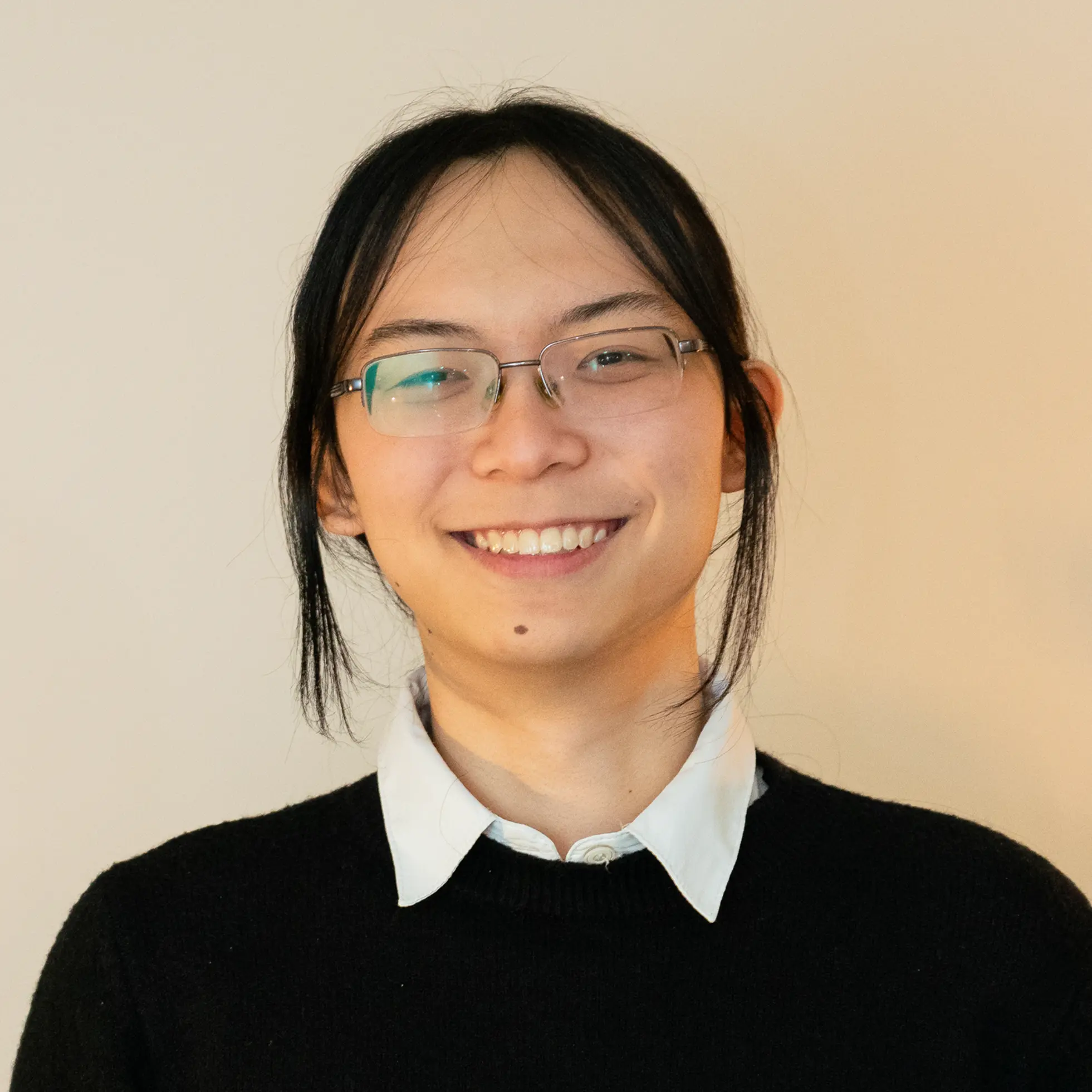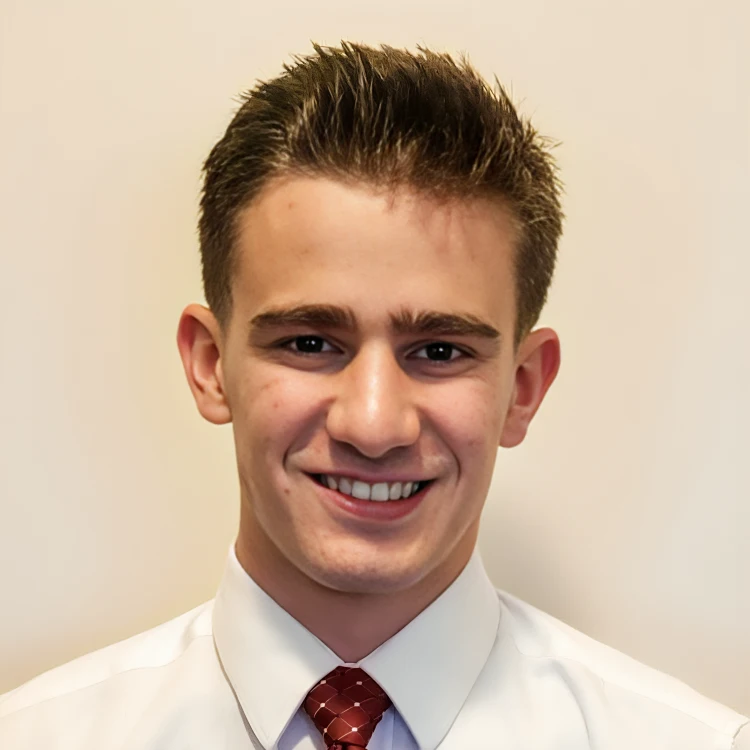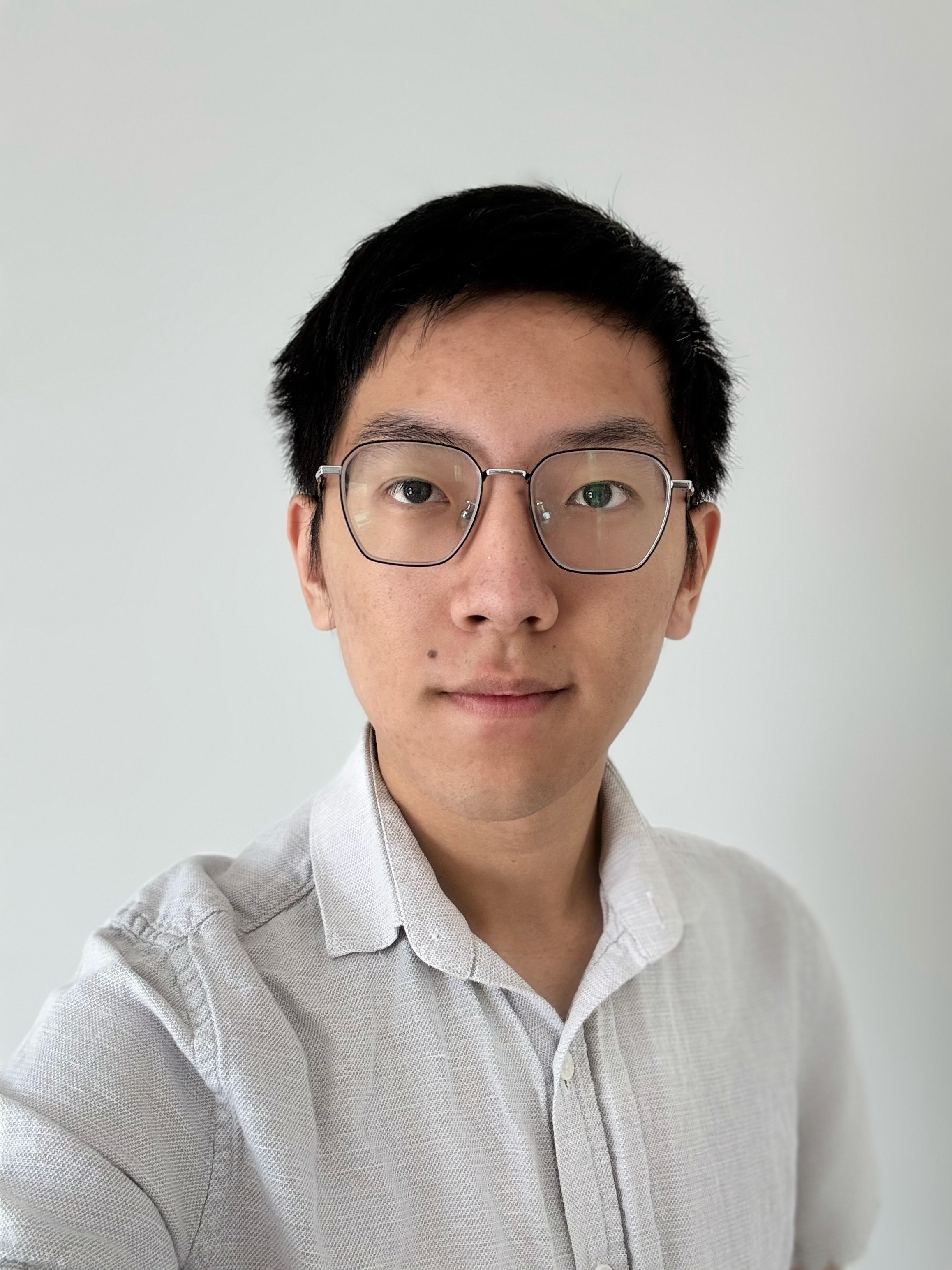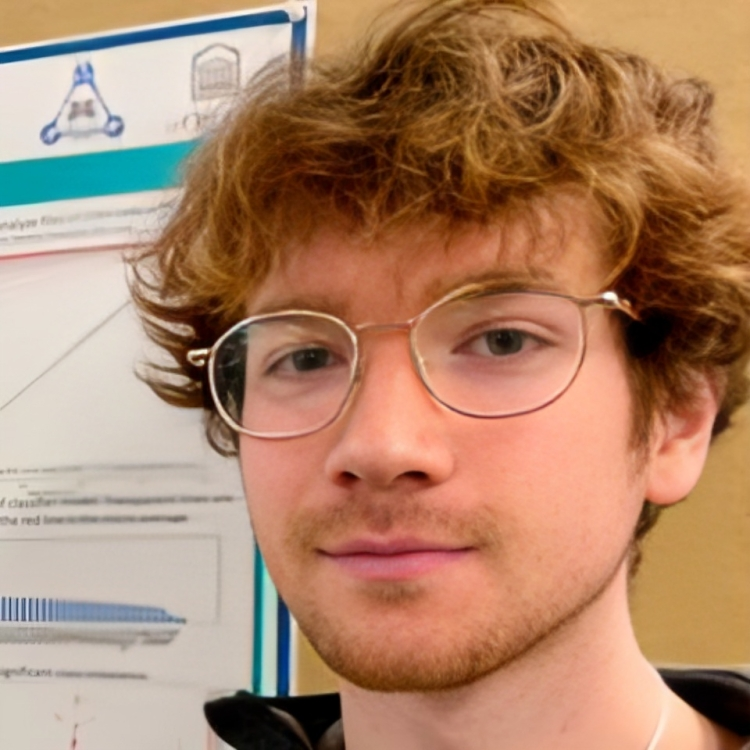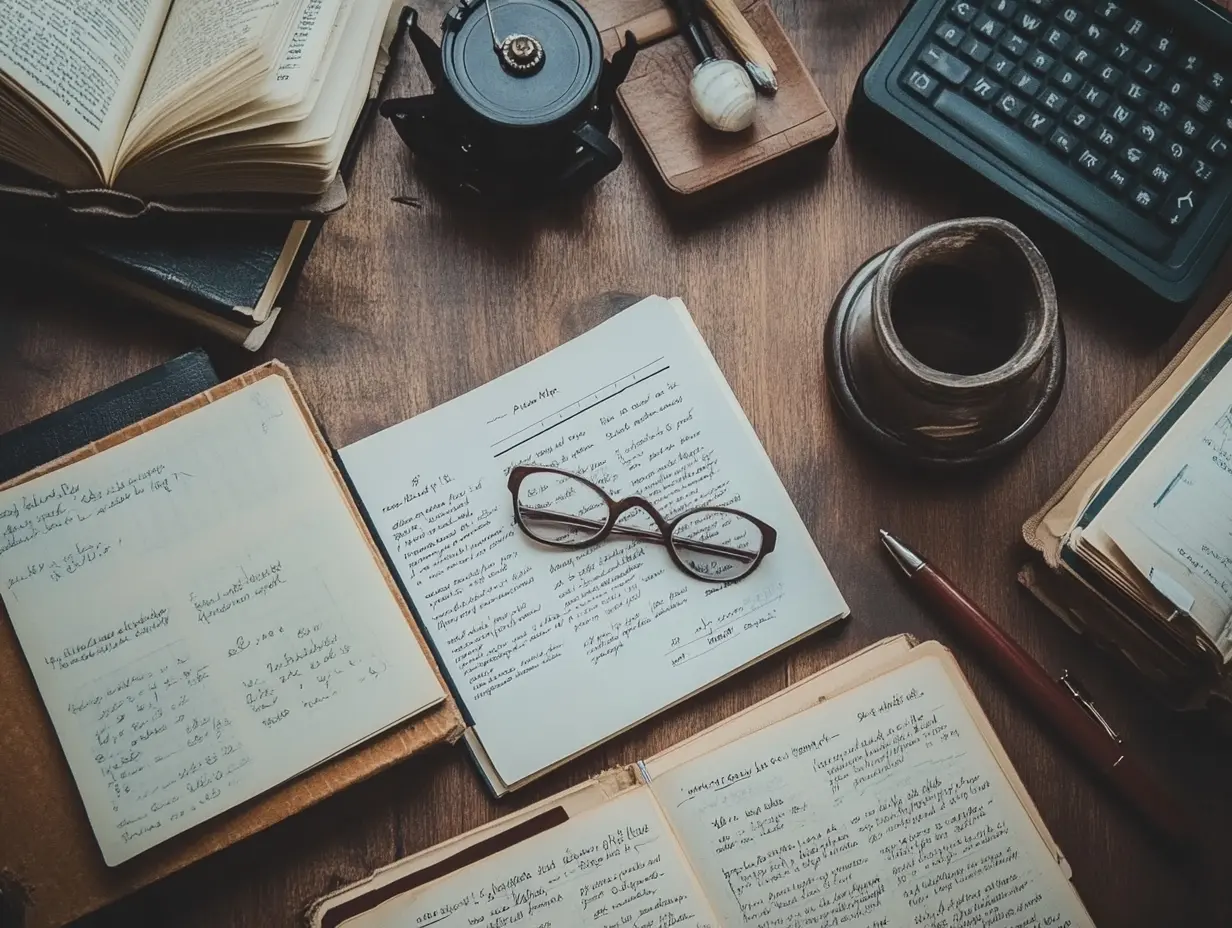Managing screen time for kids has become a crucial parenting challenge in our digital age. With devices becoming increasingly integrated into daily life, finding the right balance is essential for children's well-being and development. Effective screen time management involves setting clear limits, creating tech-free zones, and modeling healthy digital habits as a family.

Parents can start by establishing consistent rules and routines around device usage. This might include designating specific times for screens, such as after homework is completed or for a set duration on weekends. It's also important to create phone-free zones in the home, particularly during family meals and before bedtime.
Engaging children in alternative activities is key to reducing screen dependency. Encourage outdoor play, reading, creative pursuits, and face-to-face social interactions. By providing engaging alternatives and being a role model in your own device usage, you can help your children develop a healthy relationship with technology.
Key Takeaways
- Set clear screen time limits and create tech-free zones in your home
- Engage children in alternative activities to reduce screen dependency
- Model healthy digital habits as a family to promote balanced technology use
Understanding Screen Time
Screen time refers to the duration spent interacting with digital devices. It's crucial to grasp its concept and potential impacts on children's well-being.
Concept & Significance
Screen time encompasses all activities involving electronic screens, from watching TV to using smartphones. For children, managing screen time is essential as it can significantly influence their development.
Different types of screen activities include:
- Educational content
- Entertainment (games, videos)
- Social media
- Video calls
The significance of screen time varies with age. Infants and toddlers benefit most from real-world interactions, while older children may use screens for learning and socializing.
It's important to recognize that not all screen time is equal. High-quality, interactive content can be beneficial, while passive consumption may have less value.
Effects on Health
Excessive screen time can impact children's physical and mental health. Prolonged device use may lead to:
- Eye strain and vision problems
- Poor posture and musculoskeletal issues
- Disrupted sleep patterns
- Reduced physical activity
Mental health concerns associated with excessive screen time include:
- Increased risk of anxiety and depression
- Shortened attention span
- Reduced social skills
However, moderate and supervised screen use can have positive effects:
- Enhanced learning through educational content
- Improved hand-eye coordination
- Development of digital literacy skills
Balancing screen time with other activities is key to promoting overall well-being in children.
Guidelines from Experts
Experts have developed specific recommendations to help parents manage their children's screen time effectively. These guidelines provide clear time limits and age-appropriate advice for healthy media use.
American Academy of Pediatrics Recommendations
The American Academy of Pediatrics (AAP) offers detailed screen time guidelines based on a child's age. For children under 18 months, they advise avoiding digital media entirely, except for video chatting.
Between 18 and 24 months, you can introduce high-quality programming, but watch it together with your child. For ages 2-5, limit screen time to 1 hour per day of high-quality content.
For children 6 and older, set consistent time limits that don't interfere with other healthy behaviors. The AAP recommends creating a family media plan to help you implement these guidelines.
Remember to prioritize educational content and interactive media over passive viewing. Encourage screen-free time for activities that promote language development, creativity, and social skills.
Strategies for Managing Screen Time
Effective screen time management for kids requires a multi-faceted approach. By setting clear limits, using technological tools, and actively engaging with your children's digital experiences, you can create a balanced and healthy relationship with screens.
Setting Time Limits
Set clear boundaries for your child's screen time. Establish specific hours for device use, such as after homework or before dinner. Use timers or alarms to signal when screen time is over. Create screen-free zones in your home, like bedrooms or dining areas.
Consider implementing a screen time allowance system. Allocate a certain number of hours per day or week for recreational screen use. Encourage your kids to budget their time wisely.
Remember to be flexible when necessary. Special occasions or family movie nights may warrant extra screen time. The key is maintaining consistency in your regular routine.
Implementing Parental Controls
Utilize built-in parental controls on devices and platforms. These tools allow you to:
- Restrict access to inappropriate content
- Set time limits on app usage
- Monitor your child's online activity
Install filtering software to block harmful websites and content. Many internet service providers offer free parental control options.
Consider using apps that track and limit screen time across all devices. These can provide detailed reports on your child's digital habits and help you identify areas for improvement.
Encouraging Co-Viewing
Engage with your children's digital activities. Watch shows or play games together, discussing the content as you go. This promotes critical thinking and helps you understand their interests.
Choose high-quality, educational content for co-viewing. Look for programs that encourage creativity, problem-solving, or teach valuable skills.
Use screen time as a bonding opportunity. Share your own favorite shows or games from your childhood. This can lead to meaningful conversations and shared experiences.
Set a good example by limiting your own screen time during family activities. Put away phones during meals and engage in face-to-face conversations.
Digital Tools and Resources
Modern technology offers powerful features to help parents manage their children's screen time effectively. These tools provide customizable controls and sharing options to create a balanced digital environment for families.
Using Apple Screen Time Features
Apple Screen Time gives you detailed insights into device usage. You can view daily and weekly reports showing which apps are used most frequently. Set app limits to restrict time spent on specific applications or categories like social media or games.
Downtime allows you to schedule periods when only approved apps are accessible. Communication limits let you control who your child can contact during allowed screen time. Content & Privacy Restrictions enable you to block inappropriate content and purchases.
To set up Screen Time, go to Settings > Screen Time on your child's iOS device. Enable "Share Across Devices" to monitor usage across all their Apple products. Customize limits and restrictions based on your family's needs and values.
Leveraging Family Sharing Options
Family Sharing lets up to six family members share purchases, subscriptions, and parental controls. Create an Apple ID for your child and add them to your Family Sharing group. This gives you oversight of their digital activities.
You can approve or decline app download requests remotely. Set up Ask to Buy to require your permission for all purchases. Share subscriptions like Apple Music and iCloud storage to reduce costs.
Family Sharing also integrates with Screen Time. Enable "Share Across Devices" to view reports and adjust settings for all family members from your own device. This centralized control makes it easier to manage screen time consistently across multiple devices.
Creating a Balanced Lifestyle

Managing screen time effectively involves cultivating a well-rounded lifestyle. By focusing on offline activities, nurturing real-world connections, and prioritizing downtime, children can develop healthy habits that complement their digital experiences.
Promoting Offline Activities
Encourage your child to engage in physical activities and outdoor play. Set up a dedicated space for arts and crafts, reading, or building with blocks. Organize family game nights with board games or card games to promote face-to-face interaction.
Introduce your child to hobbies like gardening, cooking, or playing a musical instrument. These activities foster creativity and skill development away from screens.
Schedule regular outdoor adventures such as hiking, biking, or exploring local parks. Nature walks can be both educational and relaxing, providing a refreshing break from digital devices.
Fostering Social Connections Beyond the Internet
Arrange playdates with friends and neighbors to strengthen in-person relationships. Encourage your child to join sports teams, clubs, or community groups based on their interests.
Organize family gatherings and outings to reinforce bonds with relatives. These events provide opportunities for meaningful conversations and shared experiences without digital distractions.
Create a family tech policy that includes device-free zones and times, such as during meals or family outings. This helps everyone focus on real-world interactions and strengthens family relationships.
Ensuring Sufficient Downtime
Establish a consistent bedtime routine that includes winding down without screens. Encourage reading physical books or listening to calming music before sleep.
Teach your child relaxation techniques like deep breathing or simple stretches. These practices can help them unwind and manage stress without relying on digital entertainment.
Create a clear timetable that balances screen time with other activities. Include regular breaks during study or screen sessions:
- 30 minutes of screen time → 5-minute break
- 1 hour of screen time → 10-minute break
Designate specific times for quiet reflection or creative thinking. This downtime allows your child to process information, daydream, and develop their imagination without digital stimulation.